Most laptops, phones, and tablets depend solely on USB for charging and transfer of data. Over the years, USB has been evolving with respect to the capacity of gadgets in vogue. And currently, the major USB type in circulation is referred to as USB-C.
Alt text: USB-C Cable and Adapter
USB-C is a cable created to be more efficient for charging and transfer of data, audio, and video documents between gadgets. In this article, we will discuss more about its properties, features, and more interesting facts.
Understanding USB-C Cables
USB-C cable which is also known as type-C cable is more of an upgrade to the previous types of USB cables. Now that most gadgets tend to be smaller in size with stronger operating systems, USB-C cable has become the most dominant and efficient type. Unlike the type-A USB which is big and unfit for slimmer devices, USB-C is flat enough to fit into any device regardless of its shape or size.
USB-C cables are designed to have near-similar size and shape with micro USB. Although micro USB has two external pins at the base that makes plug-in’s to go one way, while USB-C on the other hand has no pin which makes plug-in’s possible on flip sides.
Alt Text: Type-C USB
USB-C is capable of boosting peripheral connectivity to a speed up to 10Gbps and 20v @5A, which is twice as fast as USB 3.0. At this capacity, laptops, mobile phones, and tablets can get up to 100w of uninterrupted power. This is why it can now be found on various types of gadgets, from simple external hard drives to high-efficient smartphones and laptops.
Key Features and Advantages of USB-C
Ever since the advent of USB-C, the adoption has been on an increasing level due to some notable features and advantages that sets it apart from the previous ones. These features are quite fascinating and also ensure gadgets are as efficient as possible.
Reversible Connector and Simplified Connectivity
Reversibility is one feature that can not be found in other USB cables except USB-C. This is one of the most significant advantages that separate type-C USB from USB A & B. All other USB cables can only be inserted in one direction because they possess different physical patterns on the upper and lower part of their ports. Type-C, on the other hand, is fully reversible due to its symmetrical, oblong shape, and the pattern of pins within it.
This feature helps to save users the stress that comes with flipping the cable before it can be inserted. Also, unlike other types of USB that require a host connector (type A USB) at one end and a different USB type at the other end of the cable, USB-C can be on both sides of the cable. One part will be connected to the host while the other is connected to the device. This ensures there is a seamless flow of data and power between the two devices.
Increased Power and Faster Data Transfer Speed
Type-C USB can transmit up to 100W (20V/5A) of power to gadgets at a go. The power is strong enough to charge any type of laptop or smartphone easily. This USB type is equipped with features that help to regulate the amount of power it delivers. It ensures the end device receives the adequate amount of power required to complete a safe and full charge.
When it comes to data transmission, USB-C is the fastest and the speed majorly depends on the USB generation. USB-C, 3.2 gen 1 has a single lane delivery rate of 5Gbps, while the 3.2 gen 2 provides an improved dual lane transmission of 10Gbps. Its strong power and fast data delivery rate has made devices more efficient. Users no longer have to worry about longer charge duration, and data transmission is now as swift as possible.
Recently, some type of USB-C has been developed to incorporate Thunderbolt 3.0. Any device compatible with this feature can get a speed up to 40 Gbps which is four times the normal USB-C speed. However, this feature is limited to certain device models.
Compatibility With Various Devices
USB-C is quite versatile; it can be applied on several gadgets like laptops, hard drives, tablets, smartphones e.t.c. Laptop is a larger and stronger device therefore, most types of USB are not capable of transiting power to it. But due to the developed feature, USB-C can be used to transmit up to 100W of power to Laptops (of which is higher than the average laptop charger). In laptops, USB-C is not only used for power charging, but can also be used to transfer data.
Apart from laptops, this USB can be used for connecting 4k monitors and drives to a computer system. It can also be used to connect devices to a docking station to create more alternatives. USB-C has created a room for gadgets to utilize just one cable for charging and transfer of data simultaneously.
Supporting Alternative Modes
This type of USB is not only limited to power and data transmission alone, it is also used in transmission of video and audio output. It is designed to support alternate modes which make use of non-USB protocols such as DisplayPort, HDMI, analog audio, MHL, and Thunderbolt. This helps to eliminate the use of separate cables for charging, data transfer, audio and video output.
Although not all USB-C supports alternate mode. The ones that support this mode are referred to as DP Alt mode (DisplayPort). This type of cable ensures connection between video sources (e.g. Blu-Ray player or PC) and display devices (TV or Projector) in high definition format.
Types of USB-C Cables
There are different types of USB-C cables and they can be categorized according to their mode of connection. Their types, properties, and functions will be discussed below.
Alt Text: USB Cables
USB-C to USB-C Cables
Just like the name implies, this cable is designed to have a type-c USB port at both ends. One will be connected to the host adapter and the other end will be connected to the device. USB-C to USB-C adapters are categorized based on their protocol, transfer speed, and mode of connection. These functions are upgrades compared to other types of USB cables which is why it is widely adopted by developers.
Some USB-C to USB-C are specifically designed to supply power alone. This type of cable contains VBUS and CC wires that are responsible for communications with its adapter charging protocol to create a normal charge. This type of cable is mostly used for gadgets that require only power input, such as lamps, toys, measuring tools e.t.c.
Alt Text: USB-C to USB-C Cable
The most common type of USB-C to USB-C cable is known as the full-featured cable. This high quality cable can transmit both data and power from a host to the device. It has a data transfer rate of 10Gbps, charges twice as fast as a regular USB cable, and supports 4k video/audio playbacks. It is used on new generation smartphones, tablets, laptops e.t.c.
One benefit of this cable is its reversibility feature. As simple as it seems, it is of great benefit because it saves both the host supply and device charging port from getting damaged. Another benefit is its versatility. Regardless of the type of gadget brand in use, one USB-C to USB-C cable will work perfectly as long as they support it. And finally, it is the fastest type of USB-C in terms of charging and data transfer time.
USB-C to USB-A Cable
The cable has a type-A adapter at one end and a type-C adapter at the other end. The type-A adapter is usually connected to the host computer or power outlets, while the type-C adapter is connected to the device. Type-A is a traditional USB primarily designed to be attached to the host. It has a bigger horizontal body port whose bottom section contains dedicated pin connectors.
USB-C to USB-A cable is quite popular because it is the first type of USB-C invented. This connection has been used on smartphones and still predominantly used as a means of transferring data between PC’s and smartphones. USB-A is more of a dependent type of cable because it can’t stand on its own i.e., it can’t exist on both ends of the cable like USB-C to USB-C. It needs to co-exist with all other types of USB.
Alt Text: USB-C to USB-A Cable
This cable is compatible for connection of Smartphones or tablets to gadgets like computer, security camera, flash drive, and other video sources.
One good benefit of this cable is that it is supported by more gadget brands and adapters. However, its charging speed totally depends on the source it is connected to. USB-C to USB-A contains 56k Ohm resistors, which prevent devices from blowing up the ports on PCs by regulating the amount of power drawn from them.
USB-C to Other Ports/Connectors
Attaching a USB-C cable with any other type of USB will surely bring about a better experience. Apart from USB-A, USB-C can be attached to ports like, AC adapter, Ethernet adapter, multi HDMI adapter e.t.c. It can also be connected to a Docking station. This station is a box-like gadget which contains various types of USB ports (HDMI, DisplayPort, SD card reader, Gigabit Ethernet, USB-A and more). With just one USB-C, a connection can be made with all its ports.
In a situation where there is need to connect smartphones to bigger display gadgets with no USB-C port, USB-C to HDMI comes in handy. This is because HDMI is best in transmition of high video quality to bigger screens.
Alt text: Other Connection Ports
USB-C to HDMI connection is needed because video output on mobile phones are stored in MHL (Mobile High-definition video) format. At times, this format is not recognised by most display devices therefore, HDMI Alternate Mode is required for transmission into a readable format.
The USB-C to DisplayPort function is quite similar to that of HDMI. Both are sources of video and audio output but USB-C to DisplayPort delivers video output in 4K quality and beyond. This connection minimizes signal loss, reduces clutters, and works perfectly with macOS, iPadOS, Windows 10, Android e.t.c.
USB-C to Ethernet cable allows users to share network connection from a host device to others. It is in the form of an adapter, which works with any device having type-C ports. This type of network connection is fast and does not drain the host network like some other form of connections.
Is Long Distance USB Cable Possible
The length of a cable depends on the purpose it’s meant to serve. If the cable is to supply power alone, it works perfectly regardless of its length. But at a longer length of 10m and above, transmission of data tends to become slower till it reaches a point where data will no longer be transmitted. Although, all this depends on the type of USB in use.
USB cable performs with respect to their generation type. A 3.1 Gen 1 USB must not exceed 2m to enjoy 5Gbps data transfer. USB 3.1 Gen 2 should not exceed 1.5m to enjoy 10 Gbps data transfer, while USB 2.0 cables can reach up to 15m long due to its slow transmission rate of 480Mbps.
Because of the limitations with USB cables, HHC’s full featured AOC is a better alternative. An AOC is made up of fiber optic cables, which helps it to deliver 5Gbps transmission for a distance as long as 100m. It is great for long distance viewing as well as high-definition surveillance.
Troubleshooting USB-C Cable Issues
As fascinating as the functions of the USB-C cables are, there are certain avoidable and unavoidable downsides which will all be analyzed below.
Common USB-C Cable Problems
- Identification Problem
Most users are still not aware of the types of USB-C cables. This is because they all look alike and people begin to assume they perform the same function. At the end of the day, a customer in need of a 10Gbps cable may end up buying a 5Gbps cable.
This issue can be tackled if users take their time to go through the internal specifications and style of connector used by the cable before buying.
- Confusion Due to Numerous Application
Having numerous applications is an advantage and also a disadvantage. Some types of USB-C are designed to transmit power alone; buying this type of cable for the need of data transmission will result in disappointment. Another example is confusing USB 3.1 Gen 2 functions with Thunderbolt 3 functions just because they are both type-C cables. Consulting a professional will tackle this problem.
- Most PC’s Still Lack USB-C Port
With the level of development USB-C has gotten, it is quite shocking that most PC’s still do not have ports for it. The few ones that do are laptops whose prices are over the roof. Instead, users still need to rely on VGA and HDMI cables that are becoming obsolete and less useful with new Gen Computers.
Maintenance and Care
Good maintenance will always prolong the useful life of a product. Below are some tips to follow for USB-C cable optimal performance.
- Avoid Frequent Bending
One must try as much as possible to keep USB-C cables straight at all times. When cables get bent too many times, damage can occur at the point where cables join the plug. This can lead to a breach in connection which renders the cable useless.
- Loop Cables
Looping cables on each other 3-4 times can help improve its lifespan. After looping, both ends need to be tucked gently under the loop to reduce bending pressure.
- Use of Cable Protector
Cable protector is an accessory that helps to prolong cable’s useful life. This is possible because it is made of flexible rubber material that can withstand pressure occurring from bending the cable. It can be attached to the meeting point of the cable and plug for best result.
- Avoid Use of Device While Charging
Using the device while charging will put a cable in uncomfortable positions. Doing this frequently will result in constant bending, twisting, shaking or pulling. This will disrupt the flow of power leading to damage on the connector.
- Careful Removal
When a cable is being removed from a computer or an adapter, care needs to be taken. If not, this act can damage both the host and device. To avoid this, it is best to pull the cable at the end inserted in the device or host.
- Proper Separation
In a situation where a lot of cables are used for work, they all need to be separated properly to avoid tangling. This can be done effectively with the use of a dock station. It minimizes the number of wires required to run multiple peripherals.
Conclusion
USB cables have consistently been evolving over the years and every innovation comes with a pathway to new discoveries. USB-C is the latest type of USB with upgraded functions compared to the previous ones. It has become the most adopted type of USB as its functions have moved from transmitting just data and power to seamless, high quality videos.